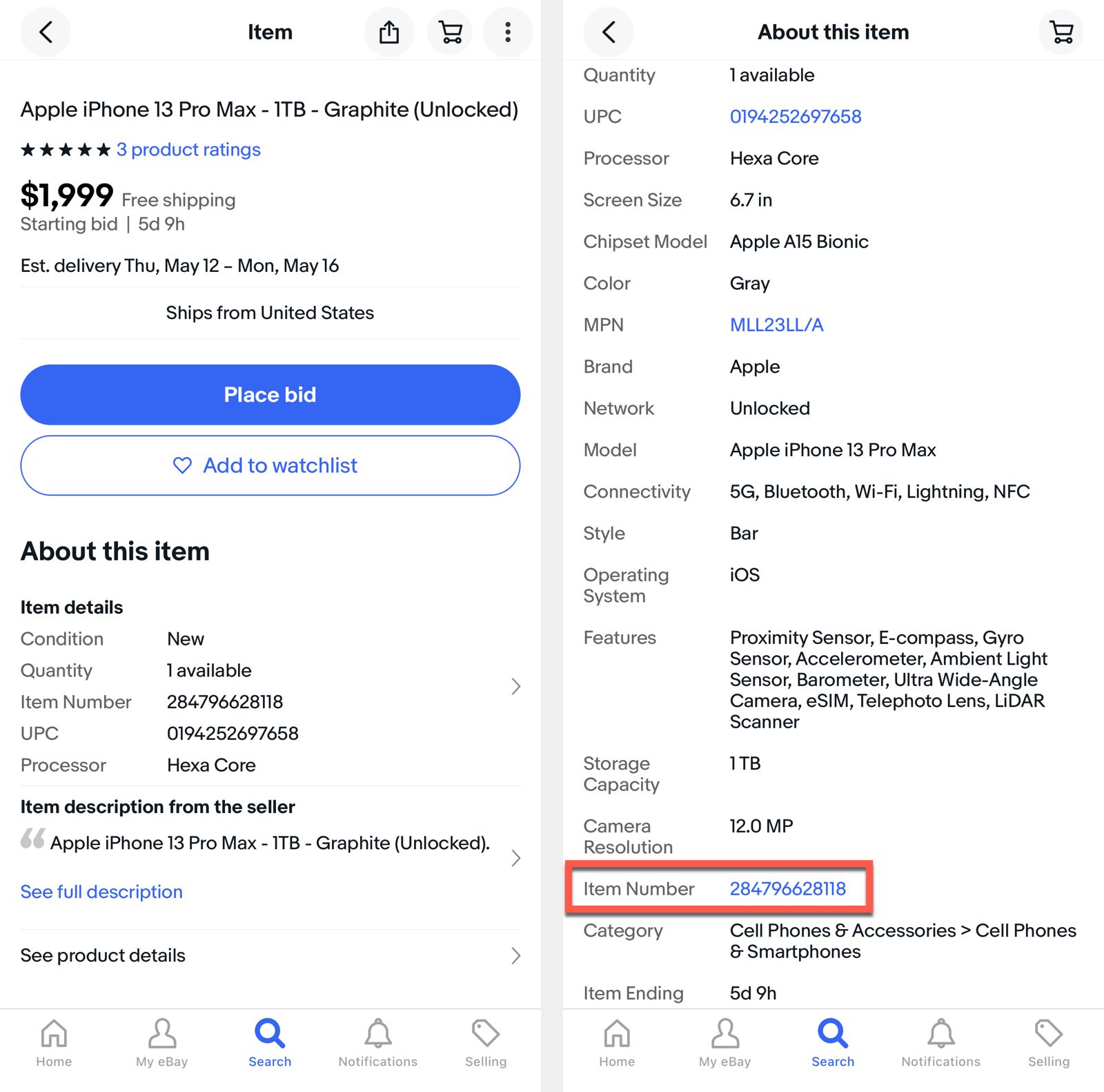Finding the eBay Item Number
Finding the item number on an eBay listing might be tricky if you don't know where to look. You’ll find the item number in different places depending on how you’re browsing eBay.
Desktop users can find the number by:
- Search for and click on the item you're interested in.
- Scroll down the page to the ‘Description’ section.
- The eBay item number will be on the upper right-hand side of the tab.
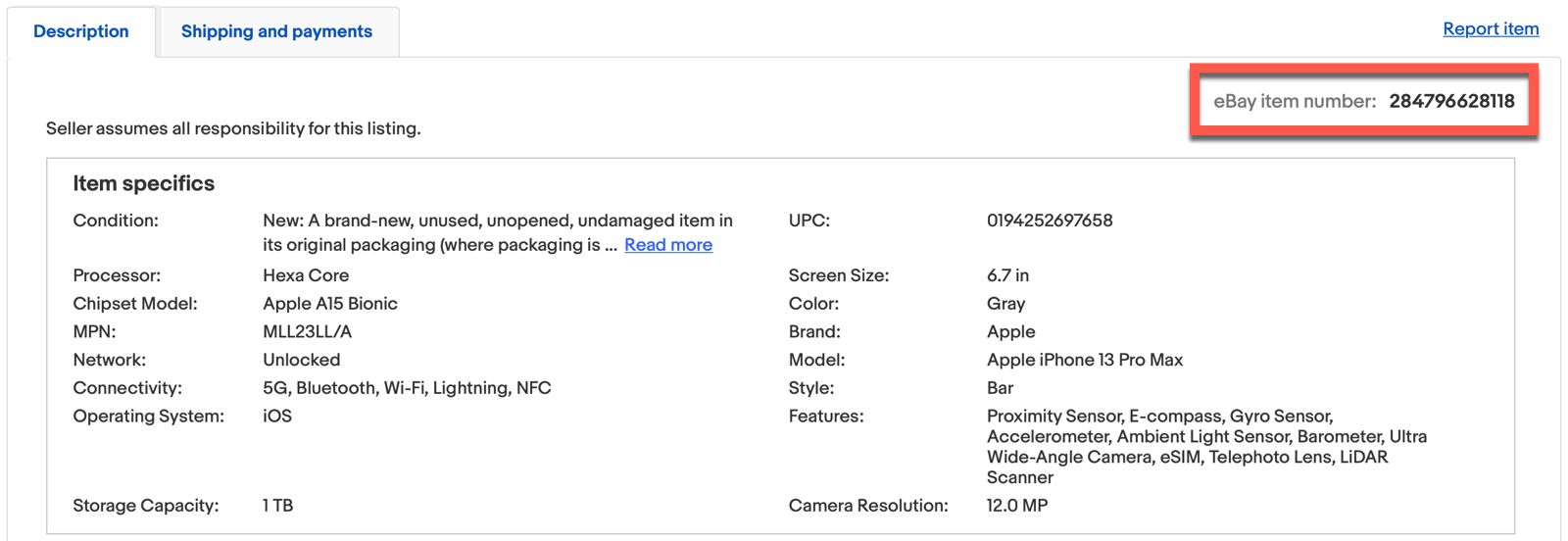
Mobile users on eBay’s app will need to:
- Open the eBay app.
- Search for and click on the item you're interested in.
- Swipe down to the ‘About this item’ section and tap on it.
- Swipe down to the bottom, and the item number will be in blue text.